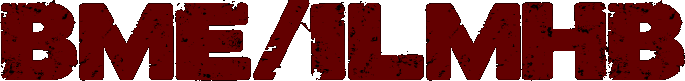How to create custom sounds
First you need a wave editor, one that is available for
free is Audacity
This will serve as your main editor to do all kinds of processing on
your samples with.
Save your samples in RAW format and make sure they have the following properties:
8 Bit (unsigned)
Mono
22050 Hz or 11025 Hz
Watch this video to know more about audacity.
Read the sounds and MIDI tutorial on how to add sounds to the game.
design & programming by BME/ILMHB
- hosting by NoOne